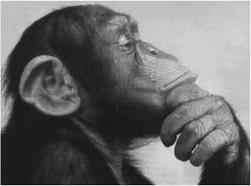Using Google Drive for Assessment
Join us as we share some ideas for using Google docs, sheets, slides and forms for assessment. Participants will explore these cool Google apps to make flashcards, self grading tests, video enhanced assessments, customized slides and sheets for assessment and add some basic formulas to Google sheets. If you want to do more with your Google Drive then this is the session for you.
Google Forms and Sheets: With Google Forms, you can create and analyze surveys right in your web browser—no special software is required. Even better, multiple people can work at the same time, and every change is saved automatically. You can add pictures, video clips and even customize your form/quiz using Google Forms. Even better, students and teachers get immediate feedback using Google Forms for assessment.
 Google Quiz vs Flubaroo
Google Quiz vs Flubaroo
Docs, Sheets, Slides and Forms as Assessment
Each Google Tool in Google Drive has add-ons which provide additional functionality.
Forms and Sheets Add-Ons
Each Google Tool in Google Drive has add-ons which provide additional functionality.
Forms and Sheets Add-Ons
- Google Forms Quiz vs Flubaroo
- Online Assessments with Google Forms
- Google Forms Quiz
- Google Forms Quick Guide
- Walk through Observations Using Google Forms (with auto email feedback)
- Easy Bib Bibliography Creator
- Gliffy diagrams
- Open Clipart
- g(Math)
- Template Gallery
- Tag Cloud Generator
- Charts
- Assessment Mashup: Challenge One-Trophic Cascades Challenge Two-How Wolves Change Rivers