Google Apps and Activities
This session is an introduction to Google’s many tools that can be used in the classroom. Participants will practice using Google Calendar, Google Drive, and take a look at some awesome activities that can be created for students by using some of the many Google Tools. This will be a great introduction for educators who have just begun using Google Drive. We will be covering, Docs, Sheets, Slides, Forms, Calendars and more as we get our Google On!
Essential Question: How can we use Google Tools to engage students
and become more effective as educators?
Essential Question: How can we use Google Tools to engage students
and become more effective as educators?
Activity One: Apps Tour-so Many Tools, So Little Time!
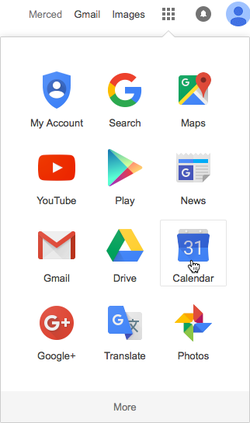
Google has all the tools that schools need to be productive, including email, calendar, documents, and more. These tools are free to schools and are built for the web so everyone can work together across any device, anytime.
Activity Two: Google Search Tips
Google is the go-to search engine for most people on the Internet. It's so popular, in fact, that it's changed the way many of us talk about searching for information online. Let's spend a few minutes checking out some search tips at the GCF Learn Free Website.
Activity Challenge One: Conduct a Google advanced search and search for PPT's (PowerPoints) for your classroom.
Activity Challenge Two: Conduct a Google Image Search for Copyright Free Images.
Google is the go-to search engine for most people on the Internet. It's so popular, in fact, that it's changed the way many of us talk about searching for information online. Let's spend a few minutes checking out some search tips at the GCF Learn Free Website.
Activity Challenge One: Conduct a Google advanced search and search for PPT's (PowerPoints) for your classroom.
Activity Challenge Two: Conduct a Google Image Search for Copyright Free Images.
Activity Three: Google Calendar
Google Calendar is a great way to organize your schedule and coordinate events for yourself as well as share your activities with others. Google Calendar is also a great teaching tool as well as a tool to help students organize assignments and after school activities. With Google Calendars you can have more that one calendar, share calendars and use your calendar on any device. A great tutorial for Google Calendar can be found at the GCF Learn Free Website. Activity Challenge: Create a Calendar and begin adding events. Consider uploading your syllabus to the first day of school event.
Google Calendar is a great way to organize your schedule and coordinate events for yourself as well as share your activities with others. Google Calendar is also a great teaching tool as well as a tool to help students organize assignments and after school activities. With Google Calendars you can have more that one calendar, share calendars and use your calendar on any device. A great tutorial for Google Calendar can be found at the GCF Learn Free Website. Activity Challenge: Create a Calendar and begin adding events. Consider uploading your syllabus to the first day of school event.
Activity Four: Google Drive
Google Doc-Google Drive! One and the same: Google Drive formally called Google Docs lets you store and access your files on the web, on your hard drive, or on the go. Google Drive lets you share and store all your files and folders, documents, videos and any other file type that you want to store and share. In addition you can sync, store and access your files anywhere on any device.
Check out these additional resources for Google Drive at the GCF Learn Free Website.
Google Cheat Sheet Free eBook
Google Doc-Google Drive! One and the same: Google Drive formally called Google Docs lets you store and access your files on the web, on your hard drive, or on the go. Google Drive lets you share and store all your files and folders, documents, videos and any other file type that you want to store and share. In addition you can sync, store and access your files anywhere on any device.
Check out these additional resources for Google Drive at the GCF Learn Free Website.
Google Cheat Sheet Free eBook

